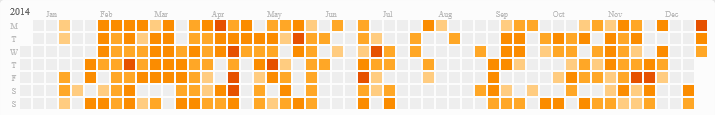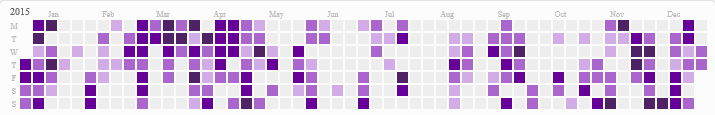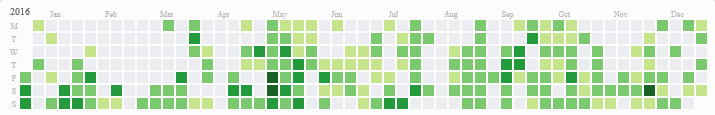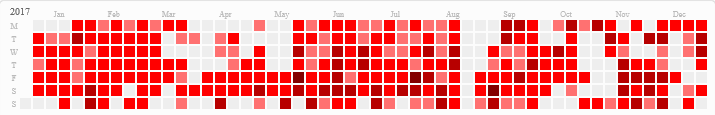8.4 KiB
extendedGitGraph
Displays a Commit Table for every of your github-years. This is practically a copy of githubs Commit-Graph functionality. But with the extra feature of showing commits older than a year, from private repositories abd from other git remotes.
See it live in action here
How to use:
Create a new ExtendedGitGraph object
The constructor parameters are:
- the path to the cache file
- The output mode
- STDOUT: Log to
printand logfile - SESSION: Log session-variable and logfile (used for ajax calls)
- LOGFILE: Only log to logfile
- STDOUT: Log to
- The logfile path. The 4 latest logs are kept and the placeholder {num} is used for different filenames
include 'src/ExtendedGitGraph.php';
$v = new ExtendedGitGraph(__DIR__ . '/egh_cache.bin', ExtendedGitGraph::OUT_STDOUT, __DIR__ . '/../temp/egh_log{num}.log');
Next you need to add sources for us to search, currently supported are:
- Github User accounts
- Github Repositories
- Gitea User accounts (WIP)
- Gitea Repositories (WIP)
$v->addRemote('github-user', null, 'Mikescher', 'Mikescher');
$v->addRemote('github-user', null, 'Mikescher', 'Blackforestbytes');
$v->addRemote('github-repository', null, 'Mikescher', 'Anastron/ColorRunner');
$v->addRemote('gitea-user', null, 'Mikescher', 'Mikescher');
$v->addRemote('gitea-repository', null, 'Mikescher', 'Benzin/MVU_API');
If you use github you need to specify an API token to get more than 60 API calls: (get one from Github -> Settings -> Developer Settings -> Personal access tokens)
$v->ConnectionGithub->setAPIToken('1234567890ABCDEF');
If you use gitea you need to specify the server url
$v->ConnectionGitea->setURL('https://my-git-server.tld');
Now we generate the graphs, first call init()
$v->init();
Then either query the data from our specified sources with updateFromRemotes() or load teh values from the last query from our specified cache file with updateFromCache()
$v->updateFromRemotes();
//$v->updateFromCache();
Next call generate() to create HTML and get the snippets by calling get().
$v->setColorScheme('blue');
$v->generate();
foreach ($v->get() as $year => $html)
{
file_put_contents(__DIR__ . '/../output/out_'.$year.'.html', $html);
}
You can set the used color scheme with setColorScheme, supported are:
- custom
- standard
- modern
- gray
- red
- blue
- purple
- orange
- halloween
Reload with Ajax:
The reloading can take a long time if you have a lot of commits and repositories. Because of that you can also refresh via Ajax:
- Call the file
ajax/ajaxReload.php?scheme=xto start the reloading - Call the file
ajax/ajaxStatus.phpto get the current status (for displaying purposes) - Call the file
ajax/ajaxRedraw.php?scheme=xto only redraw from cache
Attention:
You need to create a fileajaxSecret.phpthat returns an ExtendedGitGraph object with your settings (remotes, repositories, tokens, etc).
Don't forget to set output mode toExtendedGitGraph::OUT_SESSION
Below a crappy example implementation with jQuerys Ajax calls:
<!DOCTYPE html>
<html>
<head>
<meta charset="utf-8">
<script src="http://code.jquery.com/jquery-latest.min.js"></script>
<link rel="stylesheet" type="text/css" href="/style.css">
<script type="text/javascript" language="JavaScript">
<?php include __DIR__ . '/../script.js'; ?>
</script>
<script type="text/javascript" language="JavaScript">
function startAjaxRedraw() {
$('#drawdiv').html("");
var scheme = $("#select_scheme").val();
val = setInterval(
function()
{
jQuery.ajax({
url: '/ajax/ajaxStatus.php',
success: function(result)
{
var ajaxOutput = $('#ajaxOutput');
ajaxOutput.val(result);
ajaxOutput.scrollTop(ajaxOutput[0].scrollHeight);
},
async: true
});
}, 500);
jQuery.ajax({
url: '/ajax/ajaxRedraw.php?scheme='+scheme,
success: function(result)
{
clearInterval(val);
$('#drawdiv').html(result)
},
error: function(result)
{
clearInterval(val);
jQuery.ajax({
url: '/ajax/ajaxStatus.php',
success: function(result)
{
var ajaxOutput = $('#ajaxOutput');
ajaxOutput.val(result + '\r\n' + 'AN ERROR OCCURED:' + '\r\n' + textStatus);
ajaxOutput.scrollTop(ajaxOutput[0].scrollHeight);
},
async: true
});
},
async: true
});
}
function startAjaxRefresh()
{
var scheme = $("#select_scheme").val();
$('#ajaxOutput').val("");
$('#drawdiv').html("");
val = setInterval(
function()
{
jQuery.ajax({
url: '/ajax/ajaxStatus.php',
success: function(result)
{
var ajaxOutput = $('#ajaxOutput');
ajaxOutput.val(result);
ajaxOutput.scrollTop(ajaxOutput[0].scrollHeight);
},
async: true
});
}, 500);
jQuery.ajax({
url: '/ajax/ajaxReload.php?scheme='+scheme,
success: function(result)
{
clearInterval(val);
jQuery.ajax({
url: '/ajax/ajaxStatus.php',
success: function(result)
{
var ajaxOutput = $('#ajaxOutput');
ajaxOutput.val(result + '\r\n.');
ajaxOutput.scrollTop(ajaxOutput[0].scrollHeight);
},
async: true
});
$('#drawdiv').html(result);
},
error: function( jqXHR, textStatus, errorThrown)
{
clearInterval(val);
jQuery.ajax({
url: '/ajax/ajaxStatus.php',
success: function(result)
{
var ajaxOutput = $('#ajaxOutput');
ajaxOutput.val(result + '\r\n' + 'AN ERROR OCCURED:' + '\r\n' + textStatus);
ajaxOutput.scrollTop(ajaxOutput[0].scrollHeight);
},
async: true
});
},
async: true
});
}
</script>
</head>
<body>
<textarea style="width: 800px; height: 250px;" id="ajaxOutput" readonly="readonly" title="?"></textarea>
<br>
<a href="javascript:startAjaxRedraw()">[REDRAW]</a>
<a href="javascript:startAjaxRefresh()">[REGENERATE]</a>
<select id="select_scheme">
<option value="custom">custom</option>
<option value="standard">standard</option>
<option value="modern">modern</option>
<option value="gray">gray</option>
<option value="red">red</option>
<option value="blue" selected="selected">blue</option>
<option value="purple">purple</option>
<option value="orange">orange</option>
<option value="halloween">halloween</option>
</select>
<br />
<br />
<br />
<br />
<div id="drawdiv" >
<?php
foreach (glob(__DIR__ . '/../output/out_*.html') as $f)
{
echo file_get_contents($f);
echo "\n\n\n<br/>\n\n\n";
}
?>
</div>
</body>
</html>